7 Steps to Combat Zoom Fatigue
September 16, 2021Staying focused during virtual meetings can be challenging. Over the last year - we’ve all experienced ‘Zoom fatigue’ - a term coined to describe how drained we feel after video calls.
There are so many factors that can cause fatigue. From ensuring your settings are working properly, to looking and remaining professional - no matter what curveballs technology may throw at you.
In this week’s blog, Fintan Murphy explains Damson Cloud’s 7 top ways you can combat the notorious Zoom fatigue.
Zoom Fatigue Top Tips
According to Harvard Business Review, we are more exhausted after our working day because virtual meetings force us to focus more intently on conversations in order to absorb information.
The article also states that when you spend a lot of time doing video calls, blue light (which you commonly find on your phone and computers), easy distractions and ‘constant gazes’ all contribute to the phenomenon.
If this sounds all too familiar - here’s how you can fight Zoom fatigue when it comes to your next meeting:
Do Not Multitask
It is recommended that you stick to the one allocated task, rather than bouncing between different ones while on video calls. Although it can feel like you’re being more productive, it actually hinders your concentration and, therefore, your overall performance.
This can be something as small as checking your email, texting a friend, or even sending a work-related message on Slack. So if you can, avoid jumping from one thing to another until you’re done with your first task.
Take Frequent Breaks
At Damson Cloud, we can vouch for this. While it may seem like taking breaks would decrease your concentration - we find this really helpful to enhance it instead. Even if it is just looking away from your screen for a few minutes, or taking a short walk during your 15 minute tea break - it can really make all the difference!
Reduce Screen Time
At Damson Cloud, we find taking a few moments to use pen and paper for brainstorming sessions can be a huge reliever of Zoom fatigue. Even if your job is tech-based or relies heavily on being in front of a screen, spending time away from this can sharpen your focus and also help to clear your head.
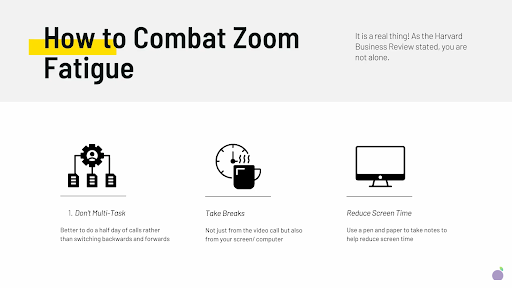
Reduce Screen Brightness
We also suggest that you amend the brightness and blue light of your screen to better suit the room you’re in, as this can cause a strain on your eyes and even disrupt your sleep! Most laptops and computers offer this in their basic settings, or else you can get blue light glasses that can block this.
Go Audio Only
Many workers can find it difficult to cope with back-to-back calls. So much so, that they find a huge benefit from using audio only every so often to break up the continuous and strenuous screen time. By removing the screen altogether, putting headphones in and walking around the room - you can still engage with the call and give your eyes a much-needed rest.
Turn Off Self-View
Self-view can be a huge distraction while on Zoom. In normal circumstances, we would never look at ourselves all day. But while it is a handy feature to double-check whether your hair is in place or if you have any food in your teeth before jumping on a call - it can be very taxing to watch ourselves interact with others.
Turning off self-view means you can focus your attention on the conversation, rather than the way you look. This helps you listen more closely and better remember the contents covered in the meeting.

Natural Light and Plants
If you can, we advise having plenty of plants and natural light in your working space. Several scientific studies have proven the positives of having more greenery in your workspace - from helping to reduce stress to even cleaning the air around you. What we enjoy most about having plants in our office is that they mimic the feeling of being outdoors, so you can feel at one with nature, all the time!
Natural light can also bring a lot of benefits, such as:
- Reduced eye strain
- Fewer headaches
- Improved mood
- Less drowsiness
So if you can, whether you’re working from home or in the office, make sure your setup is in a bright space with at least one plant nearby.
No matter what video conferencing solution you’re using - it helps to know these top tips so you can better enhance your productivity, feel better in yourself and beat that unwanted Zoom fatigue!
If you have any other advice on this topic, please share them with us in the comments section below!
As a longstanding member of the Google Cloud Partner program, Damson Cloud specialises in bringing people and ideas together through new ways of working. We champion the very best practices in remote working and change management, helping companies and their teams collaborate productively from anywhere in the world. To find out more about our services, check out our library of tutorial videos or our blog.