Google Meet’s Feature updates in 2023
November 30, 2023As we approach the end of the year, it's only fitting to take a moment and reflect on the incredible functionality that Google Meet has rolled out in 2023. This year has seen many changes, introducing features catering to the changing needs of its users - whether you're an attendee, host, presenter, or admin. Join us as we review the updates for Google Meet and explore the best features that have made a significant impact in 2023.
Watch the video below:
For Everyday Users: Fun with Meet Reactions and Enhanced Personalisation
January introduced the Meet Reactions feature. Users can now express themselves with nine visually engaging emoji reactions, adding a touch of fun to their conversations. Attendees also gained more control in April with the ability to turn off another participant's video feed, offering a personalised feel to their Meet experience.
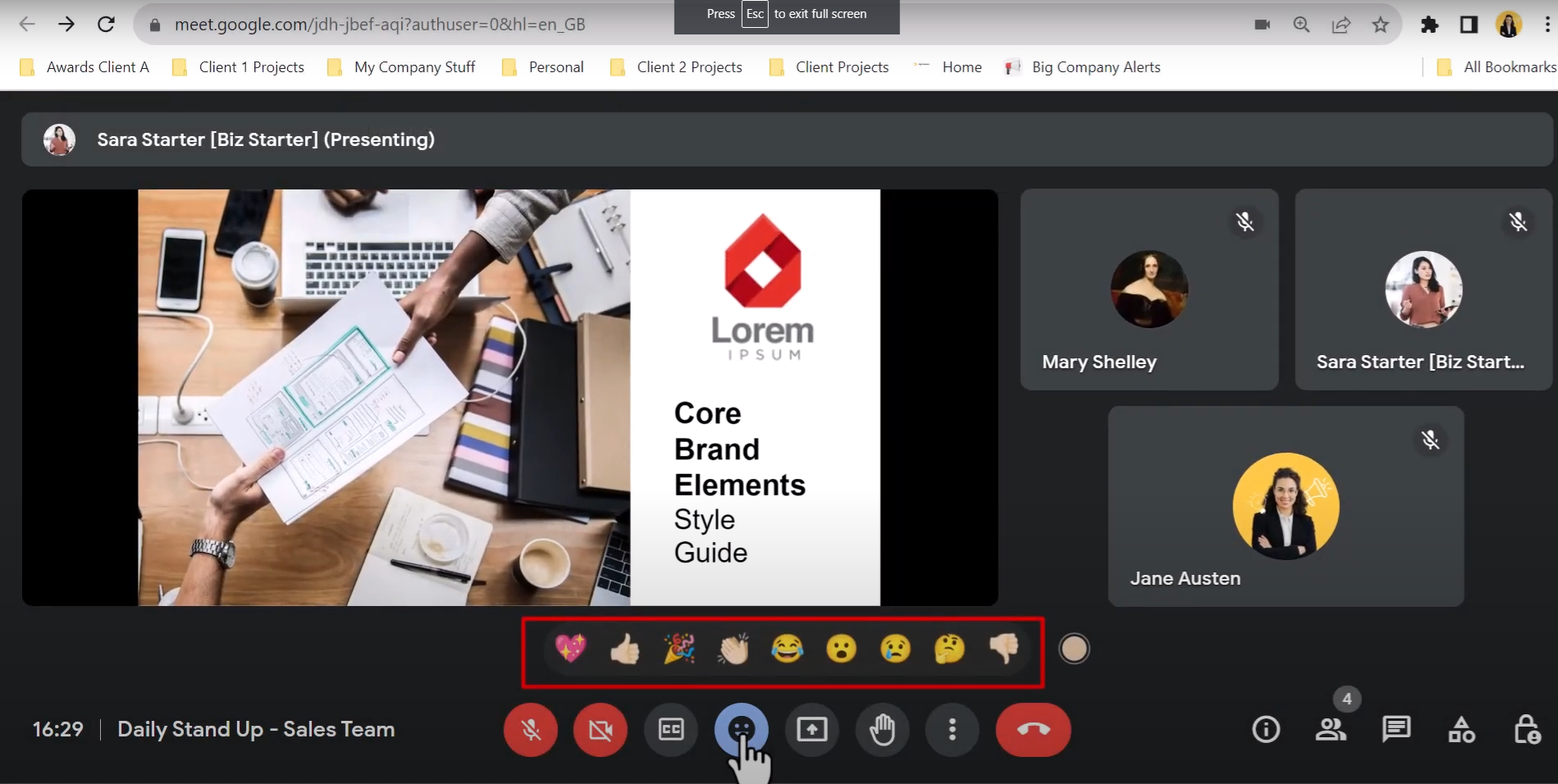
In November, one-to-one video calling made its way to mobile devices, enhancing the accessibility and convenience for users who aren’t always at a desk. Additionally, the “On-the-Go” function (currently rolling out) promises a better experience for mobile attendees by detecting movement and automatically adjusting to an audio-only meet with simplified controls, saving data and ensuring seamless connectivity.
Empowering Hosts: Viewer Mode, Paired Video Feeds and Embedded Captions
For hosts, June marked the introduction of Viewer Mode, really useful for larger Meets. This feature allows hosts to lock down participant controls, making it ideal for town halls or briefings where active participation from all attendees isn't always necessary.
September brought “Paired video feeds”, a nifty function enabling hosts to link video tiles for dual hosts, presenters, or speakers and interpreters. This feature enhances visual coordination during meetings.
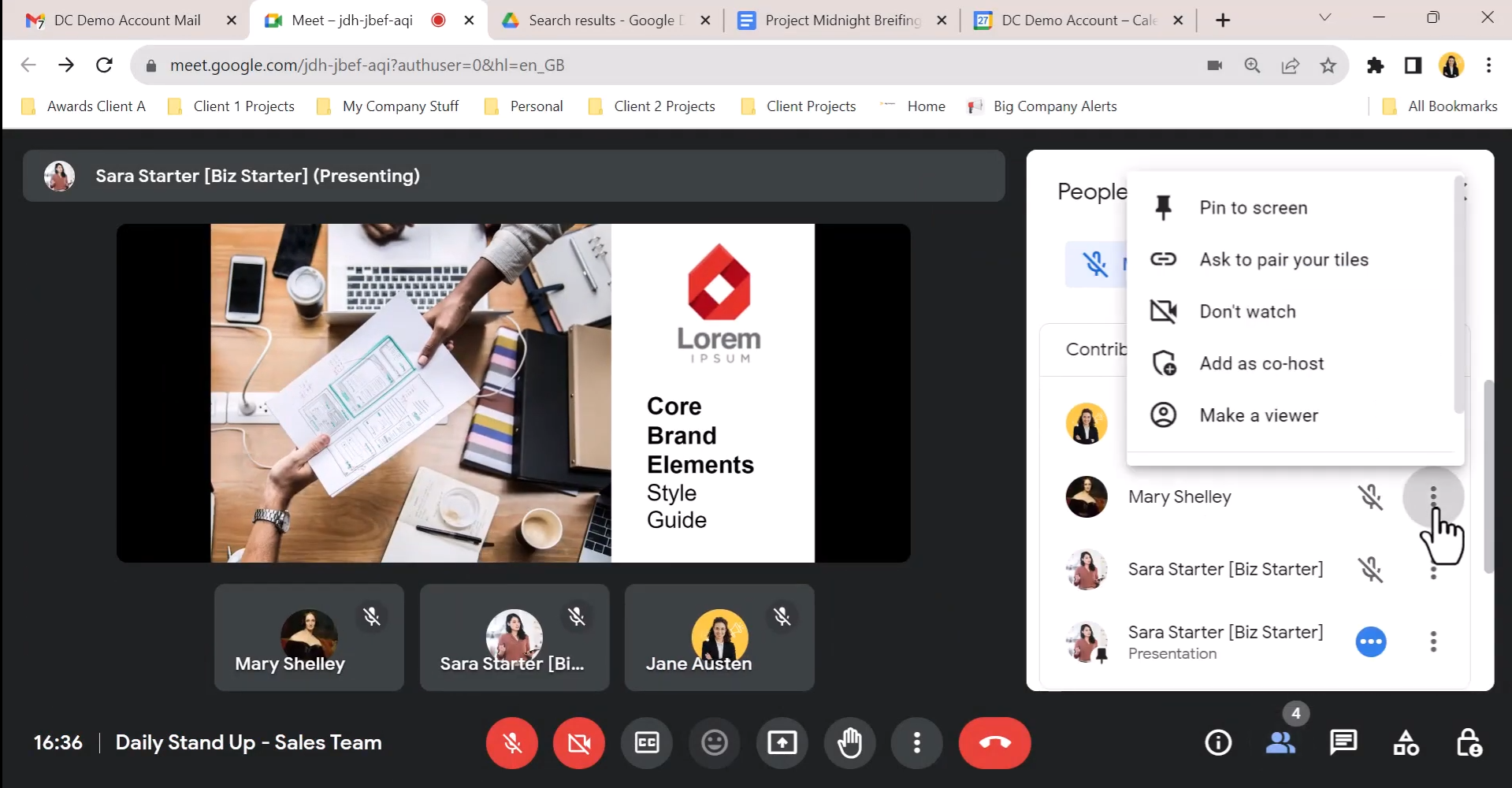
In February, hosts gained the option to embed captions into their recorded meets, making content more accessible and inclusive. Summer then saw a revamp of access controls, simplifying the process and making it more user-friendly.
Q&A Function Evolutions: Livestream Management and Moderation
Two great enhancements were introduced for the Q&A function. Firstly, for those live streaming through Meet, managing questions and polling attendees became seamlessly integrated into the Q&A function. Secondly, a moderation function was added allowing hosts to pre-approve questions before they go public, ensuring a smoother and more controlled Q&A experience for those running the Meet.
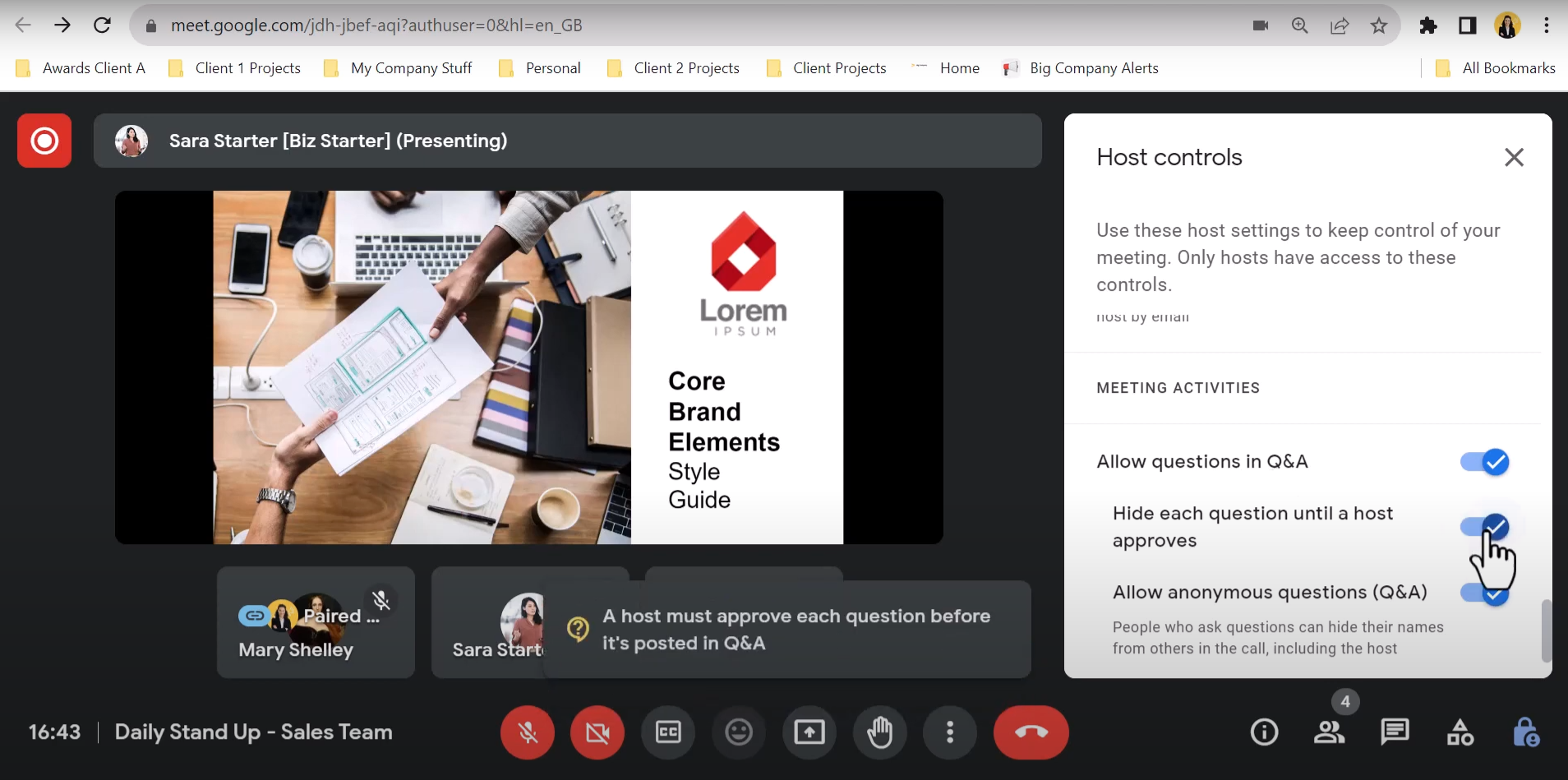
Presenters: Co-presenting, Speaker Notes, and Quick Share
Presenters saw significant improvements in 2022 with controls placed directly within the Meet window. This year, the “co-present” feature was introduced, enabling multiple speakers to control presentation slides easily.
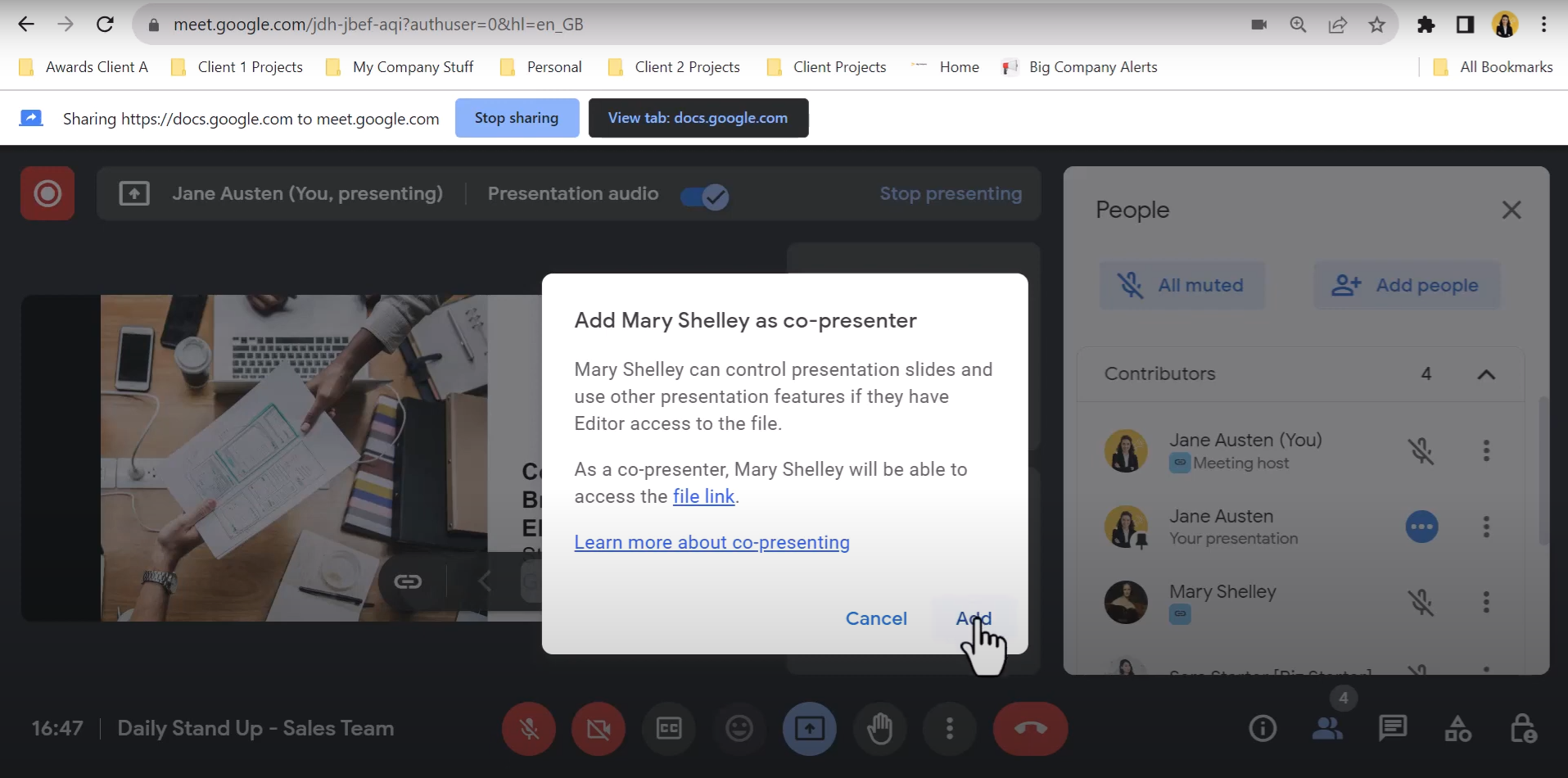
January 2023 brought the ability to view speaker notes within the Meet window, maintaining eye contact with attendees while referring to your notes. The Quick Share button, accessible from the “More” menu in presenter controls, simplified the process of sharing presentation links in the chat window, streamlining post-meeting file access.
Behind-the-Scenes Enhancements and Admin Controls
Several behind the scenes updates were implemented throughout the year, enhancing the overall functionality of Google Meet for the end users. Admins received improved controls for Meet hardware, allowing for better visibility and management at the organisation level.
Custom brand backgrounds became a reality for admins, enabling the configuration of custom images for users to use in the change background function. Admins can now engage external labels for Meet participants, ensuring discretion in multi-stakeholder meetings.
And for the audio-visual enthusiasts, updates were made to enhance the audio and visual experience in Meet, including increased noise cancellation and higher definition video across meetings and live streams.
Conclusion: A Year of Evolution
As we reach the end of 2023, it’s evident that Google Meet’s continued development has resulted in massive improvements all round for all types of users. As part of Google Workspace, its continued development means that the entire platform benefits as a “one stop shop” for all your business needs and can be an excellent replacement for expensive 3rd party software such as Zoom.
For those still tethered to Zoom, it might be time to reassess your options. Google Meet has not only caught up, but surpassed expectations, offering a robust and feature-rich platform for virtual meetings. As we step into the New Year, it's worth taking a closer look at what Google Meet has to offer as a potential replacement, especially if your renewal is approaching.