Find out why leading businesses are switching to Google Workspace



Google Workspace is a digital productivity tool that makes work smarter, easier and simpler. Enjoy all your typical productivity tools like email, calendar, chat, docs, spreadsheets, presentations and file storage all in one place. Google Workspace (formally known as G Suite) constantly evolves and adapts to the changing world of work and ensures increased collaboration and communication from the ground up. It is your very own productivity assistant which has helped businesses globally to achieve success across all areas of the business.
Switching to Google Workspace is your next step forward in the digital age. Are you ready to join?

Access video conferences from your computer, phone or tablet with anyone in your business and check for meeting availability using shared calendars. Better express your ideas and work by sharing your screen with others in calls so that everyone can be on the same page.
Work on documents, spreadsheets and slides in real-time or offline with your team or people outside your company. Watch others comment, type and edit work at the moment and have every change saved automatically, so you never need to worry about lost work.
Securely access all your work in Drive from your computer, phone or tablet and quickly invite others to collaborate on works directly from a file.
Configure security settings so you can keep your company’s data protected at all times. Set up 2FA, Single Sign-On and other security measures to store data should a device get lost.
Digitally savvy companies know that to be the best, they need to use the best, which is why Google Workspace is the most advanced productivity tool out there.
Google Workspace is seamless to use so why not make the setup the same? Contact our expert team to make the transition today.
Easily reach your colleagues at home, in the office, on the road or across the globe with Google Workspace’s communication tools. Stay on top of work using the secure, ad-free email tool, Gmail, or message in real-time with a single worker or a whole team in Google Chat. Plus, access shareable calendars across your organisation that integrate Gmail, Drive, Contacts, Sites and Meet, so you always know what’s scheduled next. Now is the time to improve communication and stay in touch wherever your team is.
Bring your project to life with Google Workspace’s advanced collaboration platform. Work directly with team members at the same time on text documents, spreadsheets and presentations using Docs, Sheets and Slides. Join Google Meet and Jamboard sessions to unleash creativity and brainstorming without the need for travel. Access Forms to make custom surveys or questionnaires at no extra cost and even make no-code websites for your business with Sites. Add in Google Drive to create an accessible storage of files that can be viewed anytime and anywhere from your desktop and mobile devices.
Easily add users, manage devices and configure security settings so your data always remains safe with Google Workspace’s admin settings. Use Vault to archive corporate data from Google Workspace products and keep employees happy and secure with a simple mobile management set-up. As a cloud-based solution, Google Workspace will take the hassle out of IT admin and let you make instant security changes at the click of a button.

With secure, ad-free email as a foundation, you can also chat, make voice or video calls, and stay on top of project work with shared files and tasks.

Spend less time planning and more time doing with shareable calendars that integrate seamlessly with Gmail, Drive, Contacts, Sites and Hangouts so you always know what’s next.

Chat makes it easy for teams to be able to get their work done in one place. From direct messages to group conversations, Chat helps teams collaborate easily and efficiently.

Create and edit text documents right in your browser—no dedicated software required. Multiple people can work at the same time, and every change is saved automatically.

Work directly with team members in the same spreadsheet at the same time. Perform calculations with formulas ranging from simple to sophisticated. All changes are automatically saved as you type.

Create custom forms for surveys and questionnaires at no extra cost. Gather everything in a spreadsheet and analyze data right in Google Sheets.

Create and edit polished presentations in your browser – no software required. Multiple people can work at the same time so everyone always has the latest version.

Collaboratively create engaging, high-quality sites for your team, project or event. The sites look great on every screen, from desktop to smartphone. All without learning design or programming.

Store any and every file. Access files anytime, anywhere from your desktop and mobile devices. Control how files are shared.
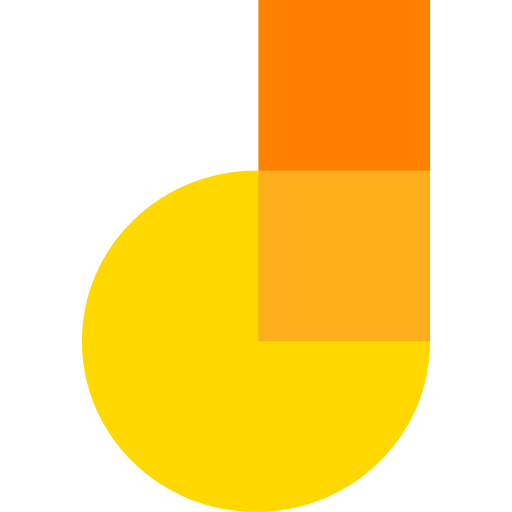
Unleash your team’s creativity with Jamboard. Sketch your ideas whiteboard-style while benefiting from the access and connectivity of an interactive canvas.

Connect with your team from anywhere. With easy-to-join video calls, you can meet face to face without the added cost of travel.
AppSheet provides a no-code development platform for application software, which allows users to create mobile, tablet, and web applications.
The team at Damson Cloud have the expertise to support your business and help you achieve success, regardless of whether you’re new to Google Workspace or looking to enhance your existing usage.