Google Workspace Migration: How to Maintain Productivity
January 20, 2022Productivity is a precious thing that companies must nurture. While it can seem easy to implement new systems that will improve productivity in the long-run, such positive change can also pose the risk of staff temporarily losing their momentum.
It all comes down to how leadership manages this change and engages their workforce pre, mid, and post-migration. When done right, it can reap many rewards, such as boosting staff morale and even achieving business goals.
This week, Fintan Murphy tells us his tips and tricks on how end users, IT admins and leadership can promote productivity post Google Workspace migration.
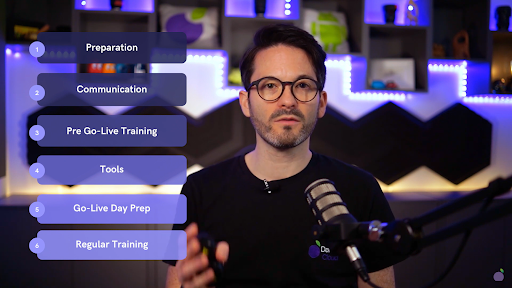
Fintan Murphy shares his top tips on how to retain productivity post Google Workspace migration. Image credit: Damson Cloud
Remember to Prepare
Preparation is always key! By considering the workflows at stake, implementing training sessions, team meetings and one-to-ones will help staff feel more ready and able to handle the change that’s coming.
While it may seem time consuming, it will actually cost you more time and resources to recover productivity and fill in knowledge gaps during and after migration. Plus, it can also cause staff stress and lead to other issues further down the line.
We recommend that before you kick-start training, you must first complete a training needs analysis. This will help you determine what information is lacking, and therefore required in the organisation. Often, we see companies who overestimate their staff’s competencies and comfortability with Google Workspace apps. For example, they may use certain ones daily, such as Gmail. However, just because they use it everyday, does not mean they necessarily know all of its functions and features. Because of this, they may need to be given in-depth tours of the core apps to learn how to maximise their use of Gmail through labels, filters and search for example. This way, they are better prepared to use the likes of Gmail in a business context, which in turn will aid productivity.
Moving to new cloud technologies can be scary, and it affects every organisation differently. However, there’s no denying that effective change management has a strong correlation with high levels of employee engagement, which impacts productivity and performance. In fact, projects which include successful change management are six times more likely to exceed objectives. Plus, companies who employ change management workshops are 3.5 times more likely to financially outperform their industry peers. By consulting a change management professional, this can help keep your business running smoothly throughout each stage of the process.
You also want to think about change impacts. For example, how disruptive is a change in someone’s workflow going to affect them when you move to the new system? It could be that they use a particular integration heavily in their day-to-day role. You have to make sure that you consider this, consult them, and provide the support they need so they are able to test new tools and provide feedback. By doing this, you can find a reasonable solution that is ready for action when the time comes. This approach will also make your staff feel valued, which can help boost motivation.
We also advise that you ensure you take data migration into account. In order to sustain people’s productivity levels, they will need access to at least the last 90 days to a year’s worth of data.
Basically, the stronger your data migration strategy is - the more you can expect success post-migration.
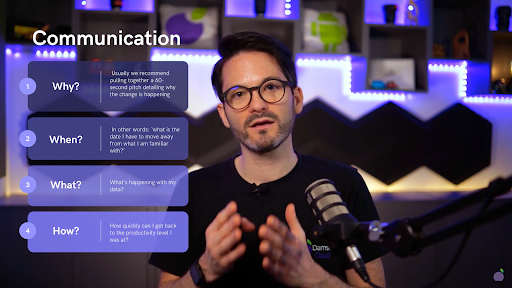
The More Communication, the Better
You can’t communicate too much when it comes to Google migration. This is because when end users and IT admins are informed early on, they are far more likely to accept the change and feel part of it.
We have four things that most end users ask us when migrating:
Why? Usually we recommend pulling together a 60-second pitch detailing why the change is happening. List the benefits it will bring to the business. Also try and consider all possible issues end users may have with the change, and come equipped with answers to these problems.
When? In other words: ‘what is the date I have to move away from what I am familiar with?’ We suggest you have a fixed date which is communicated from the beginning, and try to limit postponing as this can cause dips in productivity if the end user is delayed in putting their new-found knowledge and skills into practice.
What’s happening with my data? A lot of the time, people will automatically assume that they will lose all of their data in a migration. Make sure end users are aware that their information can still be accessed and that it is not a scary clean slate.
How quickly can I get back to the productivity level I was at? To mitigate this question, ensure you invest in ongoing training so that they are comfortable and confident at every stage.
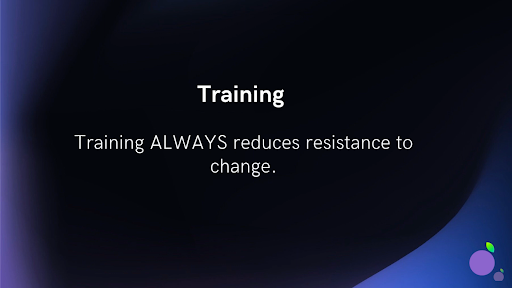
Training Before a Go-Live
Staff need to feel happy with the new tools in order to accept change, rather than resist it. Training is the best way to reduce this resistance. By the time we finish our training sessions, we see huge shifts towards acceptance, as complaints that are made about the Google Workspace system are usually down to knowledge gaps which are easy to fill when given the time to cover them.
Outside of training, it is important to provide the right resources that staff can easily access. This includes the likes of training sites, quick links to how-to guides, a folder with tutorial videos etc. Besides this, people need a go-to person for support. This could be the IT department, a manager, or ourselves. Whoever it is, all staff need to be made aware of who they can rely on when they feel uncertain about a particular area of the system.
Go-Live Day
On go-live day, make sure you set aside time to allow people to set up things like their filters in Gmail, in order make their new apps look and feel the way they want them to. In a recent go-live for a large organisation in the UK, the CEO allowed staff a day to focus on getting setup and feeling comfortable ahead of the go-live day. Doing this can really help people feel at ease - and even excited - for the big day once it comes.
Post-Migration Training
Once go-live day is done, this is not the end of the process. From here, your staff will learn so much and potentially run into small speed bumps along the way. As such, you need to think about regular training for current and future employees. This could be sourced externally through ourselves - or else by taking the reins in-house. For example: you can share things like weekly tips and tricks, create your own learning materials like Slides, or do round-ups of recent updates in the form of monthly newsletters.
No matter what method you choose, by preparing and communicating with your workforce, you can guarantee that everyone will get the most out of Google Workspace.
If you need any assistance or advice with post-migration productivity, please contact the Damson Cloud team today.
As a longstanding member of the Google Cloud Partner Program, Damson Cloud specialises in bringing people and ideas together through new ways of working. We champion the very best practises in remote working and change management, helping companies and their teams collaborate productively from anywhere in the world. To find out more about our services, check out our library of tutorial videos or our blog.
