Mastering Google Workspace – Our Top Tips for 2024
February 29, 2024At Damson Cloud, one of our favourite activities is curating our weekly "Tip of the Week" email service. We unravel the hidden gems within Google Workspace, making our clients digital lives more efficient and productive. Today, we’ll revisit our top five tips from 2023 and gear up for a more streamlined and organised 2024. Watch the full video below or read on for a summary of our top tips.
So, our first tip:
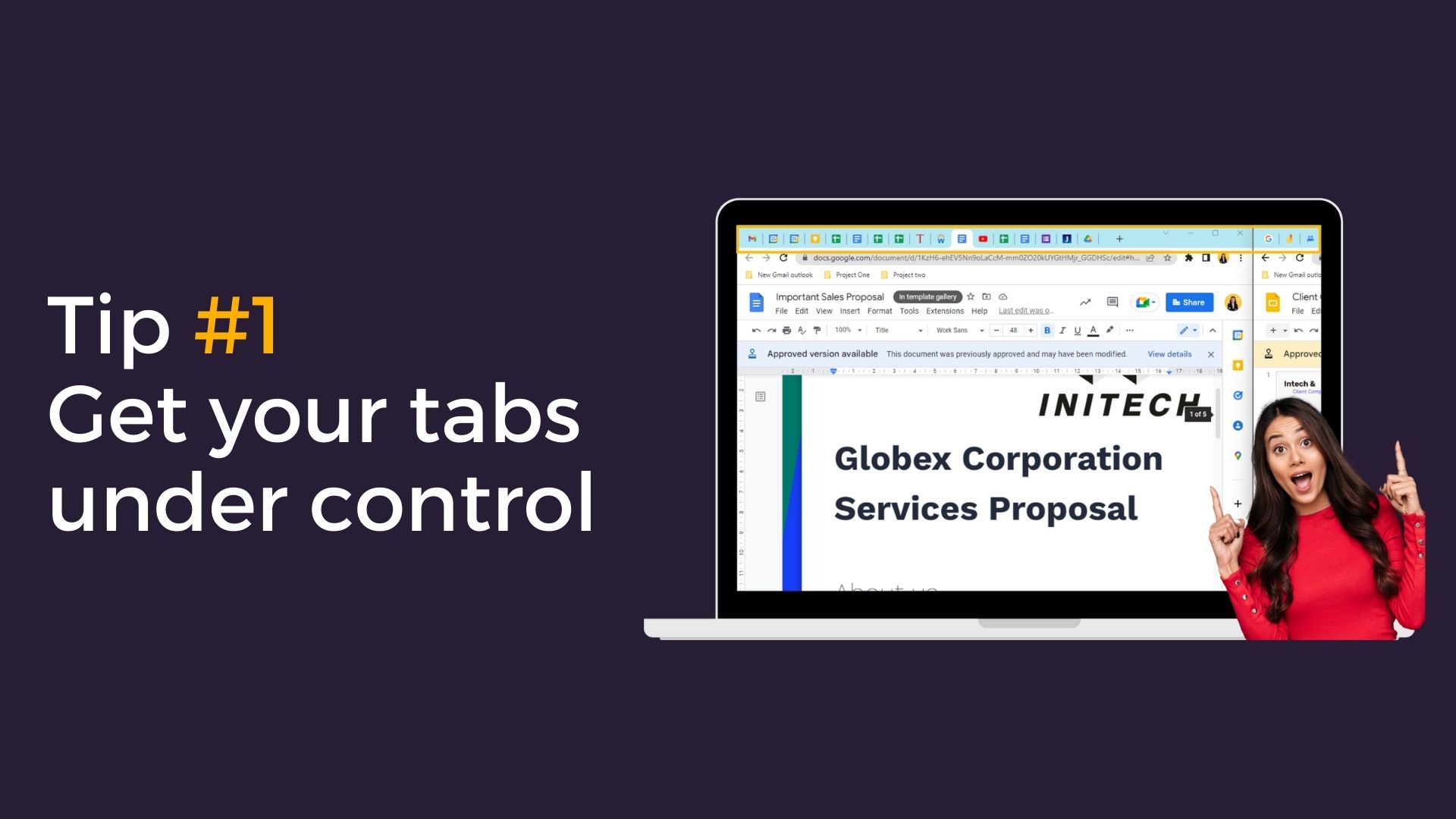
Tab Grouping: Organise Your Digital Workspace
Ever found yourself lost in a sea of open tabs? Fear not! Tab grouping is your ticket to a more organised and streamlined browsing experience. This feature allows you to categorise tabs by task, subject, or project, making it a breeze to locate the right tab when you need it.
How to: Right-click on a tab, select "Add tab to new group," assign a name and colour. Drag and drop tabs into their respective groups and easily toggle their visibility. Save and even move entire tab groups for flexible workspace management.
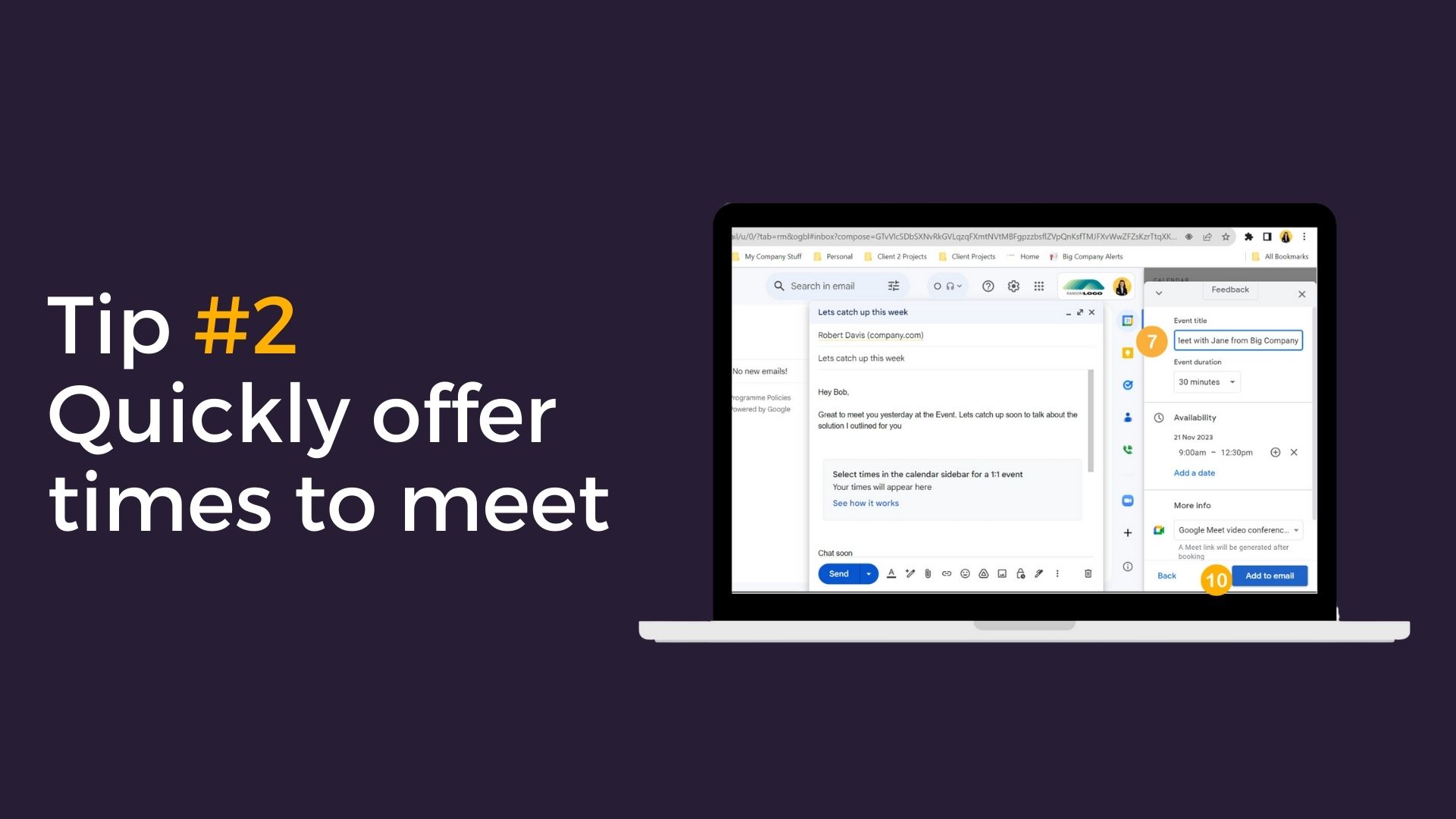
"Find a Time" in Gmail: Simplify Scheduling
Say goodbye to the email ping pong of scheduling meetings. Gmail’s "Find a time to meet" function lets you embed clear meeting slots directly into emails. Recipients can quickly review, select and confirm, eliminating the need for lengthy email threads.
How to: While composing an email, click the "Set up a time to meet" icon. Choose "Offer times that you're free," select dates and times, and let Google Calendar do the rest. Say goodbye to scheduling headaches while empowering your team!
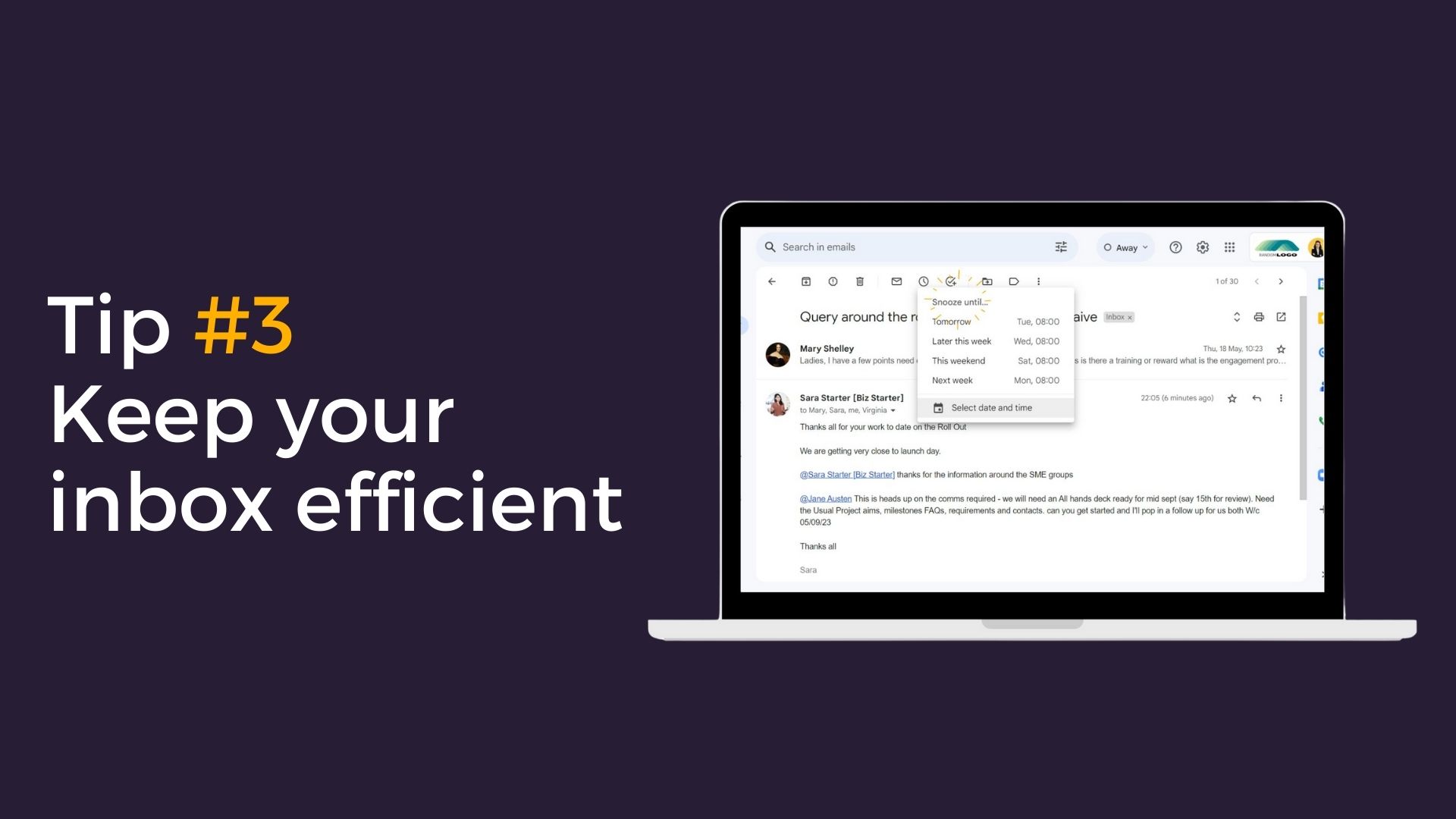
Snooze Emails: Tame Your Inbox
Transform inboxes into a dynamic to-do list with the Snooze function. Perfect for when an email requires action but not immediately. Simply snooze it until the designated date and time when it reappears in the inbox.
How to: Hover over an email, click the Snooze icon, choose a date and time, and watch your inbox stay clutter-free until you're ready to tackle that particular task.
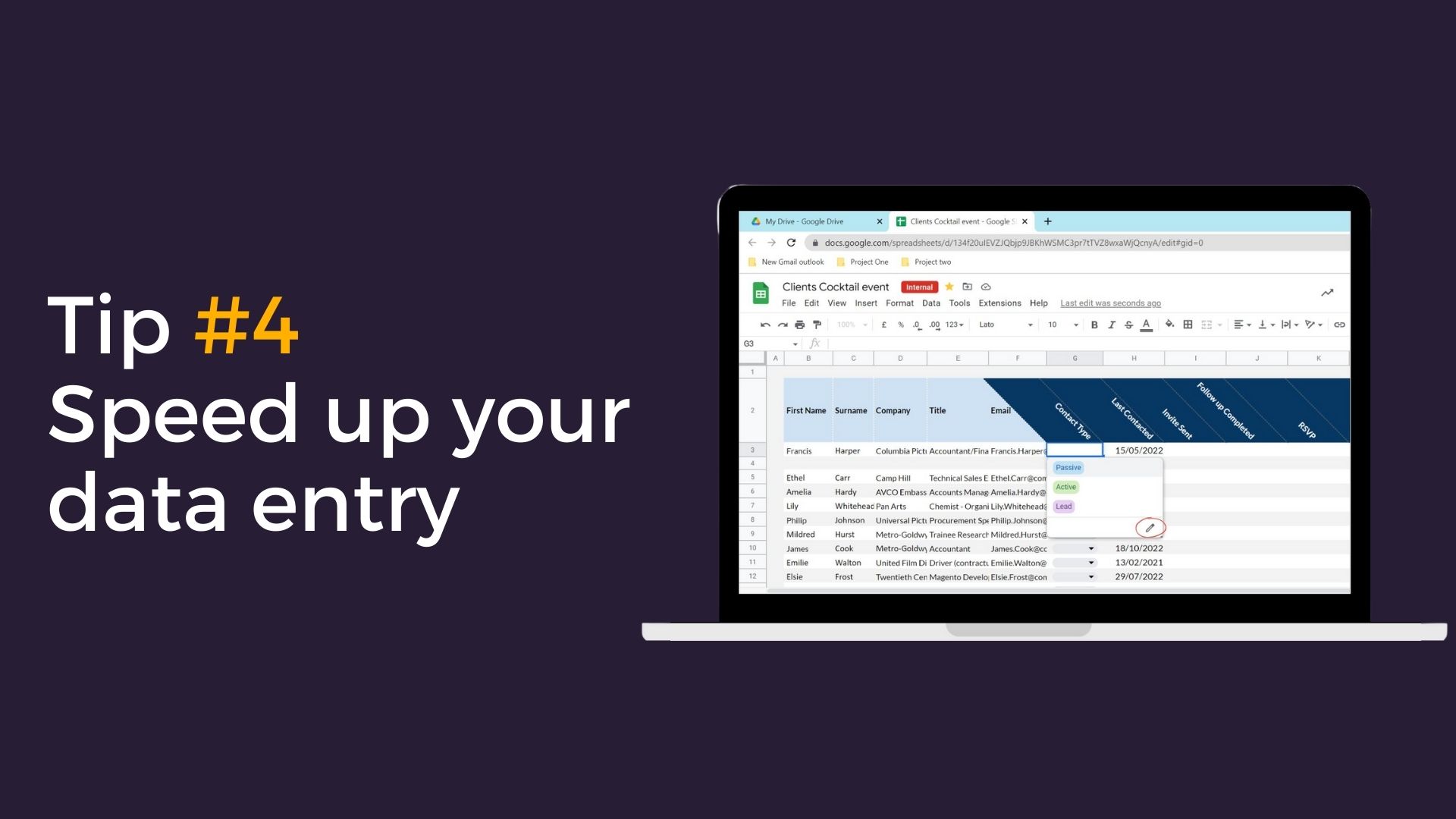
Dropdowns in Google Sheets: Streamline Data Entry
Data entry shouldn't be a headache. With dropdowns in Google Sheets, it’s possible to maintain consistency and reduce errors when multiple team members are contributing to a specific spreadsheet.
How to: Highlight cells, go to the Insert menu, select "Dropdown," and let Google Sheets populate the options. Drag and drop the dropdown to extend its reach and enjoy error-free data entry.
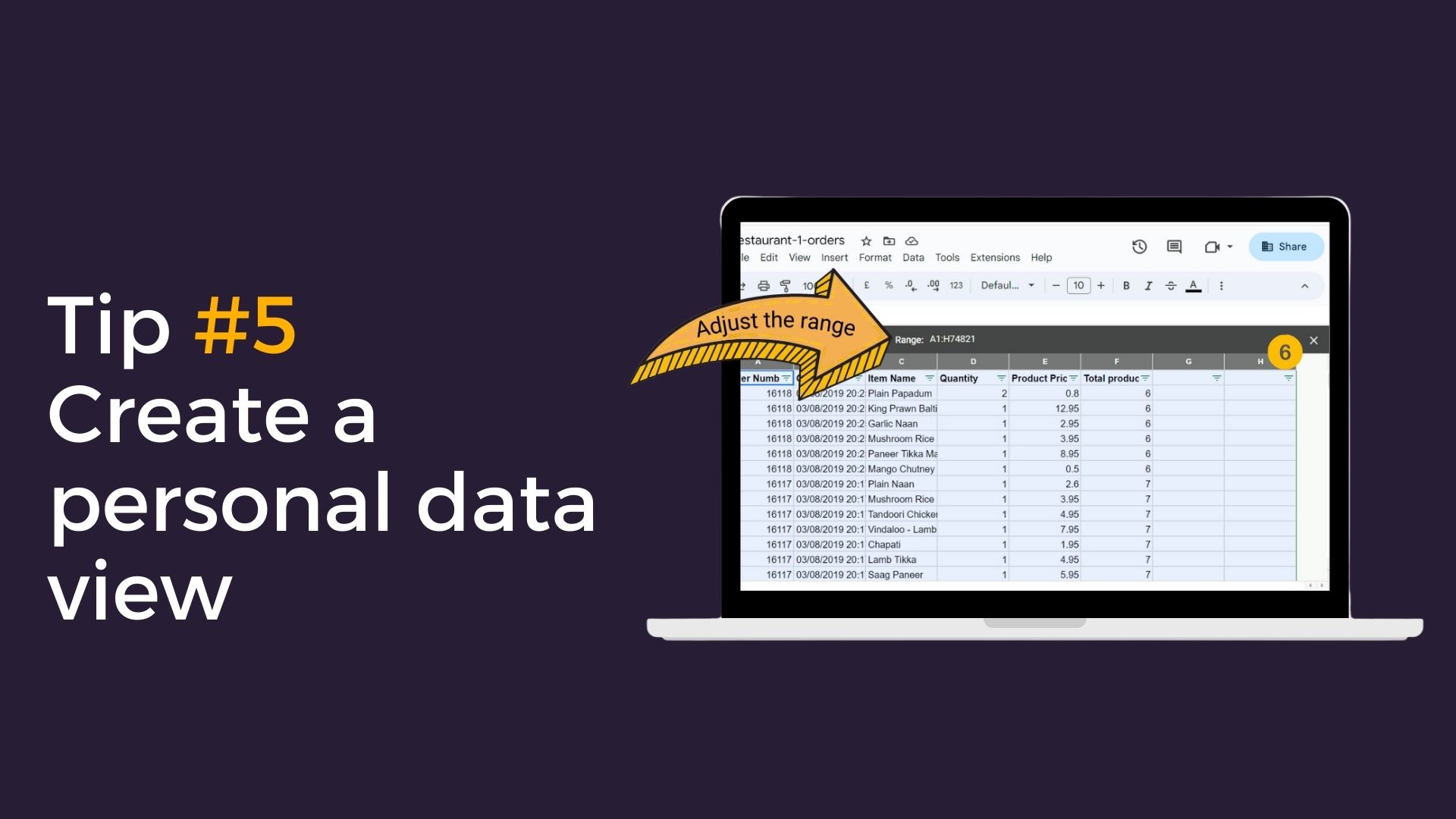
Filter Views: Personalise Data Management
Working with large datasets in collaborative environments? Filter Views lets you customise your view without affecting your colleagues' work.
How to: Head to the Data dropdown, choose "Filter Views," and create a personalised filter. Name it for easy identification and access, ensuring your data stays organised without disrupting others.
So there you go, our Tip of the Week Top tips from 2023 which should help you going into 2024.
- Use tab grouping to manage tabs
- Use the ‘find a time function’ to set meetings
- Snooze emails to keep your inbox under control
- Use drop down chips to speed up data entry
- Use filter view to filter data without affecting others
Incorporate these advanced tips into your Google Workspace routine to improve your digital workflow in 2024. For more insider tips delivered directly to your inbox every week, consider signing up for our Tip of the Week service.
To speak to us about Google Workspace and for more tips like this, get in touch here and don’t forget to subscribe to our YouTube channel for weekly updates just like this one.
